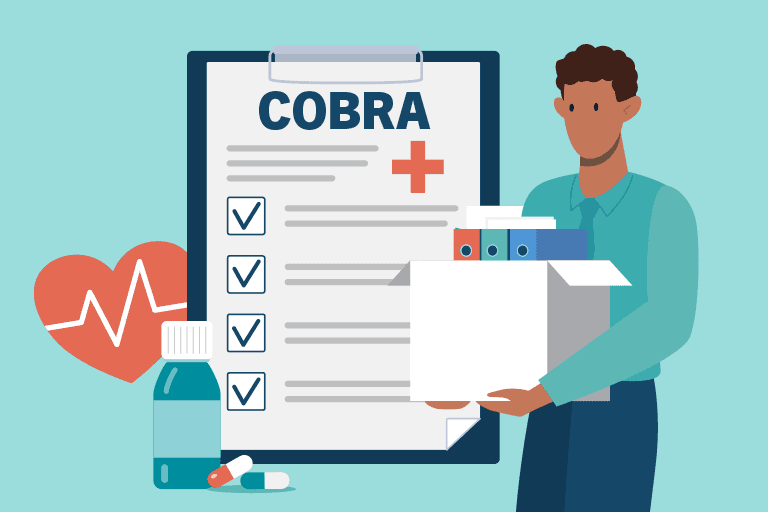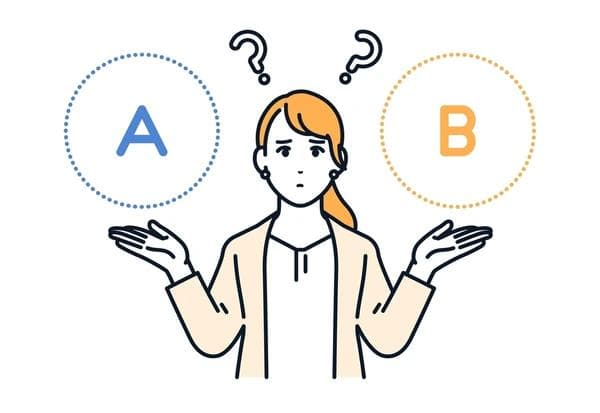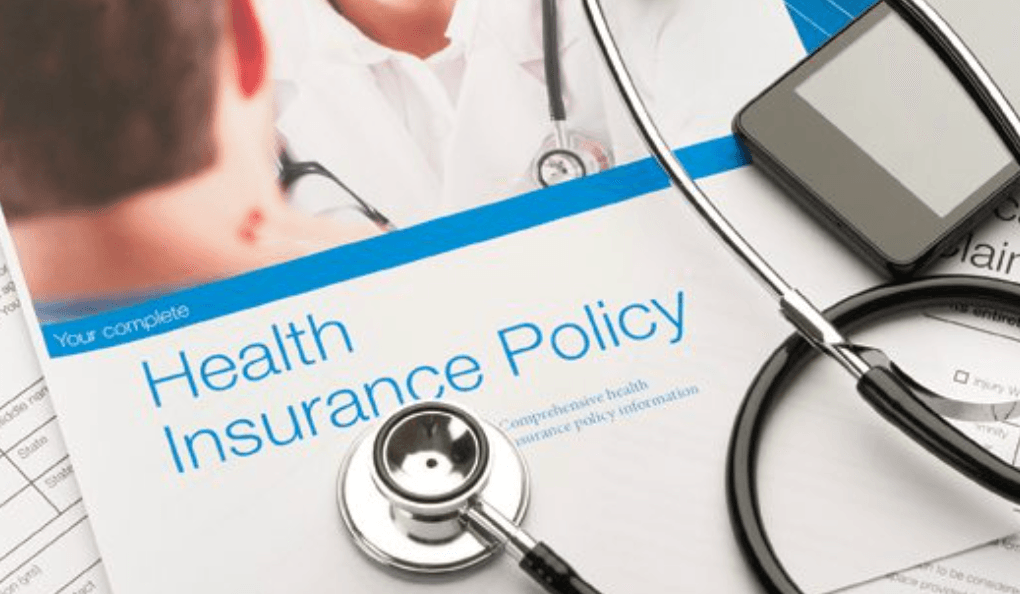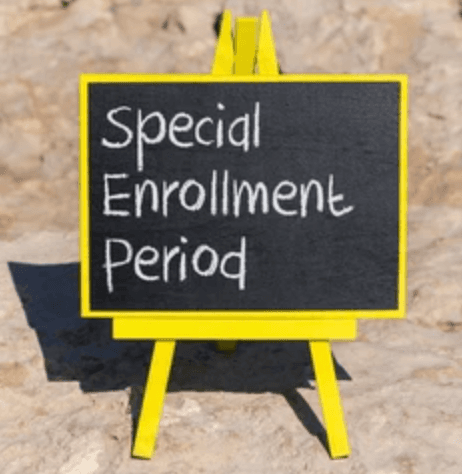By calling the number on your screen or clicking the "View Quotes" or "See My GreatQuotes" button on this page, you agree that you are expressly consenting via this chat/webform a Licensed Insurance Agent of RateQuote or RateQuote Marketing Partner to contact you regarding insurance products which may include Medicare Advantage, Medicare Supplement, and Medicare Part D plans and other health-related services, by telephone using an Automated Dialing System call, text, or email or an artificial or prerecorded voice or via text/SMS message, even if the telephone number is assigned to a landline, a telephone service or other service for which the called party is charged. This is a solicitation for insurance. RateQuote or RateQuote Marketing Partners may also contact you via email using any email address you provided. This authorization overrides any previous registration on a federal, state or corporate Do Not Call Registry or any internal RateQuote or RateQuote Marketing Partner privacy or solicitation preference you have previously expressed. You are not required to provide this authorization as a condition of purchasing goods or services from RateQuote or RateQuote Marketing Partners. I understand this request has been initiated by me and is an unscheduled contact request. I further understand that this request, initiated by me, is my affirmative consent to be contacted which is in compliance with all federal and state telemarketing and Do-Not-Call laws.
Participating sales agencies represent Medicare Advantage [HMO, PPO and PFFS] organizations and stand-alone PDP prescription drug plans that are contracted with Medicare. Enrollment depends on the plan’s contract renewal.
RateQuote.com is powered by RateQuote.com LLC, a non-government entity. Not affiliated with or endorsed by any government agency. Callers will be directed to a licensed insurance agent. We provide a service that connects you to licensed insurance agencies and/or licensed insurance agents who will provide you the number of organizations and number of plans they offer in your area.
Enrollment in the described plan type may be limited to certain times of the year unless you qualify for a special enrollment period.
We do not offer every plan available in your area. Currently, we represent 10 organizations which offer 3 products in your area. Please contact Medicare.gov, 1–800–MEDICARE, or your local State Health Insurance Program (SHIP) to get information on all of your options